CSY007-RGB-21 controller manual
With 21 key Multi-function infrared remote control
One. Basic parameters:
Type the: CSY007-RGB-21
Working voltage: DC5V \ DC 8-24V (requires 5V ordering please specify the defaultshipping DC8-24V wide voltage input)
Operating current: no load current <20 mA,
Output current: ≤ 6A (RGB three-way CMOS open-drain output, non-transistor, each 2A)
Operating Temperature: -20 ° C - 60 ° C
Size: the L50 * W33 * of H22 mm
Packing size: L105 * W62 * H55 mm,
Net weight: 0.025kg
Gross weight: 0.068kg
Effects model: the effect of 65 kinds on the market all the RGB controller has
Static power consumption: <0.5W
Connection: total sun \ common cathode Optional (please specify order, the default shipping total of Yang)
Output power: ≤ 30W 5V, 12V ≤ 72W, 24V ≤ 144W
Control distance: 10 meters, some open areas up to 15 m
Two Connection diagram of the controller and the light bar:
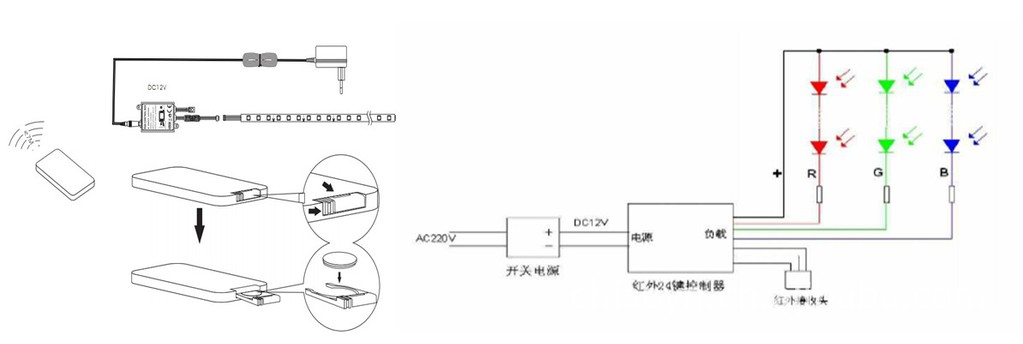
Three. Description:
The controller uses currently on the market the most advanced and most powerful computer-controlled chip, built-in high-speed 45MHZ oscillation frequency, low power consumption, which can produce the 400HZ PWM signal, the real 256 gray scale, the LED changes the effect is more soft and delicate. Equipped with 21-key multi-function infrared remote control, 65 kinds of changes in effect, shut down automatically to save the information memory function by remote control while lights will not flicker.
Four.Instructions for use:
1. Output socket of the light bar plugs into the controller to ensure that the public side of the lamp (module) (total positive V + or total Yin V-) and the public side of the controller corresponds to connection. (Depending on the light bar requirements to change the output wiring).
2. DC12V power into the controller DC, using the remote control to manipulate to allow the controller to work as needed.
3. Install the controller to remote control receiver tube installed in the location without obstructions and to avoid remote control failure.
Five. instructions:

Note: turned on, press the power button to pause playback, press "power button" can resume playing.
Any mode according to the brightness of the keys "to adjust brightness, static monochrome mode" speed keys "not available.
Six. List of patterns:
|
序号 |
效果名称 |
序号 |
效果名称 |
|
0 |
自动循环播放 |
1 |
七彩直接跳变 |
|
2 |
七彩闪烁跳变 |
3 |
七彩灰度渐变 |
|
4 |
七彩混合渐变 |
5 |
红绿蓝顺序渐变 |
|
6 |
红色灰度渐变 |
7 |
绿色灰度渐变 |
|
8 |
蓝色灰度渐变 |
9 |
黄色灰度渐变 |
|
10 |
青色灰度渐变 |
11 |
粉色灰度渐变 |
|
12 |
白色灰度渐变 |
13 |
红绿蓝三色渐变 |
|
14 |
红绿蓝三色直接跳变 |
15 |
红绿蓝三色闪烁跳变 |
|
16 |
红色频闪 |
17 |
绿色频闪 |
|
18 |
蓝色频闪 |
19 |
黄色频闪 |
|
20 |
青色频闪 |
21 |
粉色频闪 |
|
22 |
白色频闪 |
23 |
红绿蓝白四色渐变 |
|
24 |
红绿蓝白四色直接跳变 |
25 |
红绿蓝白四色闪烁跳变 |
|
26 |
红绿交替跳变 |
27 |
红蓝交替跳变 |
|
28 |
红黄交替跳变 |
29 |
红青交替跳变 |
|
30 |
红粉交替跳变 |
31 |
红白交替跳变 |
|
32 |
绿蓝交替跳变 |
33 |
绿黄交替跳变 |
|
34 |
绿青交替跳变 |
35 |
绿粉交替跳变 |
|
36 |
绿白交替跳变 |
37 |
蓝黄交替跳变 |
|
38 |
蓝青交替跳变 |
39 |
蓝粉交替跳变 |
|
40 |
蓝白交替跳变 |
41 |
黄青交替跳变 |
|
42 |
黄粉交替跳变 |
43 |
黄白交替跳变 |
|
44 |
青粉交替跳变 |
45 |
青白交替跳变 |
|
46 |
粉白交替跳变 |
47 |
静态单色红 |
|
48 |
静态单色绿 |
49 |
静态单色蓝 |
|
50 |
静态单色黄 |
,
51 |
静态单色青 |
|
52 |
静态单色粉 |
53 |
静态单色橙 |
|
54 |
静态单色浅绿 |
55 |
静态单色深粉 |
|
56 |
静态单色褐 |
57 |
静态单色浅青 |
|
58 |
静态单色浅蓝 |
59 |
静态单色浅红 |
|
60 |
静态单色深青 |
61 |
静态单色深蓝 |
|
62 |
静态单色浅黄 |
63 |
静态单色浅紫 |
|
64 |
静态单色青绿 |
65 |
静态单白 |
Note: The above static color can be changed according to customer demand.